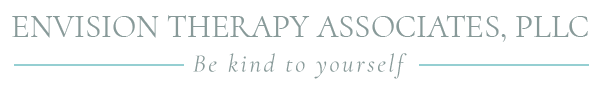Telehealth
Going to therapy should not be hard. We offer telehealth services which instead of meeting in person in the office, we meet virtually through SimplePractice video conferencing which is fully HIPAA compliant and private. Telehealth services can be used during the Covid-19 pandemic or at other times if prior arrangements have been made with your therapist.
There can be many advantages to telehealth which include reduced travel time to the office, reduced perceived stigma, convenience and flexibility accessing services, and telehealth may allow for access to services that are not available in a particular geographical area. Despite these potential benefits, telehealth is not suitable for everyone. Some people simply prefer on-site visits or are not comfortable with the telehealth technology. In addition, subtle forms of communication may be missed on telehealth, such as emotional changes.
Telehealth may not be covered by your insurance, so it is important to understand your benefits and discuss them with your provider before starting this service. Below are directions that will allow for the most positive experience with telehealth.
Telehealth Procedures:
- We recommend a computer with high quality web cam and a good speaker/microphone linked together.
- If you choose to use a phone or tablet, you may use the SimplePractice app which may be downloaded for free through your app store. The app is called “Telehealth by SimplePractice” and has a blue video icon.
- You will need high-speed internet connection to access the Simple Practice video conferencing.
- Please close out computer windows except for what you need for telehealth.
- You will need to secure a place at your home/workplace which is free from distractions or interference and is private so that confidentiality of our session is maintained.
- Please silence your emails and texts.
- For the best experience, it is recommended you cover any windows behind you, set your volume to 50%, and if possible, have your speaker away from your microphone. Many people find using headphones helpful to improve sound quality and improve privacy.
- I will conduct the virtual SimplePractice video conferences from either my home office or primary office which are both secure and confidential.
- In case the internet connection fails during the session, we will use cell phones as the back-up communication.
- Appointments will be scheduled through the secure online Client Portal with SimplePractice.
- You will make payments remotely through the secure online Client Portal with SimplePractice.
If your treatment involves EMDR, we will discuss the available methods for bi-lateral stimulation (BLS). If we decide to use eye movements, please prepare ahead of your EMDR session by following the guidelines below:
- Please position your computer in such a way that you are facing a wall/window within a few feet (3-4’) from your seating position.
- Prepare large shaded circles on two separate (8”x11”) pages with marker pen in different colors of your choice, or you can make 2 “X” marks on the wall with masking tape.
- Stick the two large shaded circles or “X” marks on the wall far apart at eye level – wide enough to simulate a full sweep of eye movements, about 2- 2 ½ “ apart. We will make sure the spots on the wall are at the appropriate distance in our session.
- Now sit back in front of your computer/webcam and shift your gaze from one spot to another spot on the wall- back and forth.
- This will simulate the bilateral eye movements which we will be using in EMDR Therapy.
- For tactile stimulation, you will cross your arms at your check and tap your hands alternately with your fingers. We will practice this together.
- We will use either the eye movements or the tapping, one or both at a time during our therapy sessions.
- As a part of our therapy contract, you are advised not to use either the eye movements or tactile stimulation to process any disturbing memories on your own except under my guidance in our therapy sessions.
- If any disturbing material does come up in between the sessions, you should put it away in the Container as we have practiced it before. We will discuss what came up in our next session.